Frequently asked questions
Q: I just registered but I dont see my character anywhere.
A: First, your character needs to be approved by the admins. Secondly, you need to complete your first duel to be captured in the ladder dashboard.
Q: But I don’t have a lot to spend and I heard melee is expensive. Can I still participate?
A: It’s a common misconception that you need to spend a ton to do well in melee. The “cookie-cutter” builds that utilize cheaper, common items still do very well and are quite competitive. We encourage anyone interested in joining to start with these entry-level builds and to invest more later only if they want to!
Q: What are some of the site features?
A: The primary purpose is to streamline dueling. Once you register, you will be able to participate in any of the ladders, such as the all-class GM melee ladder, ZPK ladder, Shapeshift ladder, and more. You will be able to challenge opponents, report your match results efficiently, and see where you stand on the rankings in addition to viewing many other cool statistics (your win/loss record, win percentage, etc.).
Q: Do you guys have a Discord community?
A: We do. You can reach out to any of the community admins for more information, but please be advised that you must have an active melee character to join (or, at the very least, you must be in the process of building one). The community has strict requirements for entry. We do not allow people who are solely interested in trading/flipping melee items to stay in the Discord.
Q: How can I contact you about joining the discord?
A: You can contact us at info@diablomelee.com. Please include your current character class and ladder you wish to participate in.
Q: What are the rules?
A: Each ladder has its own specific ruleset. We encourage you to click the Rulesets tab at the top of the page to familiarize yourself with the rules before joining any specific ladder.
Q: What is this place?
A: This is a website for everything Diablo II: Resurrected melee! It is an all-comprehensive source of information that will streamline the experience of anyone who enjoys melee style duels on our favorite video game. Our community members had been discussing the creation of such a website for a long time, and it’s finally come to fruition!
Frequently asked questions : REGISTRATION
Q: I just registered but I dont see my character anywhere.
A: New Registrations need to approved by admins first. It might take some time. You can check your registration status here:
Q: I have registered, but I need to edit my response.
A: You can change your previous registration submission by opening the confirmation email sent to you. DO NOT edit your discord name. see below.

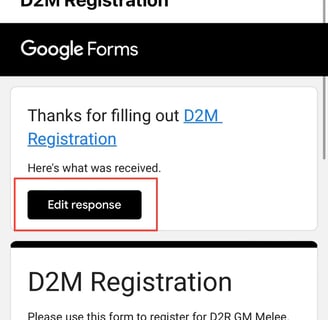
Q: I have multiple characters or want to participate in multiple ladders.
A: You need to complete one form for each CHARACTER CLASS, but can select multiple LADDERS for them to participate in.


Q: I did not receive a confirmation email.
A: Please check the email that you registered with. Also check your spam folder.
Q: I am getting a 403 Error when registering
A: Please use download Google's CHROME browser. Some users experienced issues using FIREFOX
Q: I want to add another ladder for one of my characters thats already registered.
A: Please use the original email confirmation to EDIT RESPONSE and add another character. Do not register again, it will be rejected.
Q: I want to be removed from a ladder.
A: If you are part of multiple ladders, please use the original email confirmation to EDIT RESPONSE and remove yourself from that ladder. If you are only part of a single ladder, message an admin to have you completely removed.
Frequently asked questions : ELO system
Q: What is the ELO system and how does it work?
A: ELO is a rating mechanism that helps determine a players relative strength/skill in a competitive sport. Our system is modeled after ELO Chess Standards.
Q: Ive been dueling for awhile and have a good ELO rating, Im worried about losing alot of points to lower players.
A: The ELO system used is dynamic and you will lose less points the more you play!
Q: Will I lose points for inactivity?
A: Yes, If you do not duel for 30 days, you will lose 10 pts to your ELO rating.
Q: What is my starting ELO rating?
A: Everyone starts with 1200 ELO rating
Q: How many points are lost if a dodge is administered.
A: A dodge will count as a 0 point loss and will vary depending who the opponent is.
USER GUIDE
GM Melee Ladders: Match Reporting User Guide
Welcome to the D2R GM Melee Duels Match Reporting Guide! This guide is designed to streamline the process of recording your duel results, while simultaneously fueling an engaging and competitive environment for our community. By following these simple steps, you'll contribute to a dynamic leaderboard that not only showcases your achievements but also empowers you with data-driven insights to enhance your future duels. Your participation fuels the excitement, so let's get started and elevate the D2R GM Melee Duels experience together!
Table of Contents
Links
Step 1: D2M Registration
Before your first duel, register using the “Registration” Google Form.
Proper registration ensures your information is in the system for tracking results.
Step 2: Dueling (First-to-Fifteen)
ZPK, BPK, RARE - Engage in your ft15 duel, adhering to the good-mannered guidelines of the community.
Step 3: D2M Match Results Form (Winner's Responsibility)
Access the Form
All users must log in to their Google account before accessing any forms.
The winner of the duel should access the "Match Results" Google Form.
Select Participants:
Carefully choose both your name (the winner) and your opponent's name.
The dropdown lists will provide the character names of all registered duelers.
Accuracy is crucial for proper record-keeping.
Report Opponent's Rounds Won:
Enter the exact number of rounds your opponent won during the entire duel.
e.g., 3 if they won 3 out of the total number of rounds played.
Notes
This field is optional but highly encouraged.
Use this field to provide constructive feedback to your opponent.
Be specific and focus on aspects of their build that could be improved.
This promotes a positive learning environment.
The winning dueler can optionally share their Maxroll build link along with other build details
Step 4: Form Submission and Data Update
Submit the Form
After completing all fields, submit the form.
The data will be automatically sent to our database.
Dashboard Update
The Dashboard in Looker Studio will be then updated in near real-time
The Dashboard will be calibrated to reflect the new results.
Email Receipt
The user who completes the form will receive an email receipt of their submission.
The form inputs can be edited by the user by accessing the email receipt.
The user must make edits to their inputs as necessary, without moderator support.
Step 5: Verification
Check the Dashboard
Both duelers should check the "D2M Dashboard."
Verify that the match is correctly listed.
Make sure the round results are accurate.
Ensure that the winner's notes, if provided, are fair and constructive.
Important Notes
Accurate Reporting
It's essential for the integrity of the system that winners report results accurately and in good faith.
Feedback Etiquette
While notes are optional, we encourage winners to provide helpful feedback.
Keep comments respectful and focused on improving the dueling experience for everyone.
Dashboard Updates
The Dashboard may take a few moments to update after form submission.
Be patient if you don't see the results immediately.
If the dashboard is running slow, clear all cookies from your browsing history.
If there are unknown issues with the dashboard, please contact a moderator on the Discord channel.
Disputes
If there are any disputes or concerns about the reported results, please contact a moderator on the Discord channel.
Additional Tips
Bookmark the Forms
Save the links to the "D2M Registration" and "D2M Match Results" forms for easy access.
Regularly Check the Dashboard
Keep track of your progress and the overall competition by checking the dashboard periodically.
We hope this guide helps you smoothly report your D2R GM Melee Duel results! Happy dueling!
ELO USER GUIDE
Overview of ELO Rating Script Functions
Reads Match Results: The script reads match results from various tabs of the "D2M Data" spreadsheet.
Sorts Matches by Date: It sorts these results by the date they occurred to process them in the correct order.
Tracks Player Ratings: Keeps track of each player’s current ELO rating.
Initializes Ratings: If a player doesn't have a rating yet, it starts them off with a default rating (usually 1200).
Applies Inactivity Penalty: If a player hasn’t played in a long time, their ELO rating is slightly reduced to reflect potential skill rustiness.
Adjusts ELO Based on Match: Updates ELO ratings based on the outcome of each match, adjusting for how significant the match was and how well each player performed.
Dynamic Adjustments: Adjusts how much a player’s rating changes depending on how many matches they’ve played (new players’ ratings change more quickly).
Records Changes: Keeps a record of the old and new ELO ratings after each match, and how much the rating changed.
Updates Spreadsheet: Writes these updates back to a different part of the spreadsheet for easy tracking.
////////////////////////////////////////
Details
Reads and Processes Match Data:
Fetches match data from the “Results” sheet.
Organizes matches by the date they were played to ensure proper sequence.
ELO Rating Initialization:
Assigns a starting ELO rating (1200) to players who don’t already have one.
Tracks Player Information:
Keeps track of each player’s ELO rating.
Monitors how many matches each player has played.
Records the last time each player participated in a match.
Applies Inactivity Decay:
If a player hasn’t played for more than a specified number of days (e.g., 180 days), slightly reduces their ELO rating to reflect potential loss of skill.
Calculates ELO Adjustments:
Adjusts ratings based on who won or lost a match.
Uses different adjustment factors (K-Factor) based on how many matches a player has played—new players’ ratings change more rapidly to quickly adjust to their true skill level.
Considers the importance of the match (e.g., championship vs. friendly) in the rating adjustment.
Accounts for the margin of victory (if available)—big wins or close games might affect the rating change.
Updates ELO Ratings:
Calculates the new ELO ratings for both the winner and loser of each match.
Records the changes in ELO ratings for each match.
Writes these updated ratings and changes to the “Elo Ratings” sheet.
Ensures Data Integrity:
Validates match data to ensure it’s complete and approved before processing.
Clears outdated data in the “Elo Ratings” sheet before writing new results, while preserving headers.
Logs Information:
Logs details about each match and ELO adjustment for transparency and debugging.
Summary:
The script automates the calculation and update of ELO ratings for players based on match results. It takes into account how active the players are, the importance of matches, and how experienced the players are to ensure ratings are fair and up-to-date. It records all changes and updates a summary sheet for easy tracking of player ratings over time.
Developed by Leicalized
© 2024. All rights reserved.
